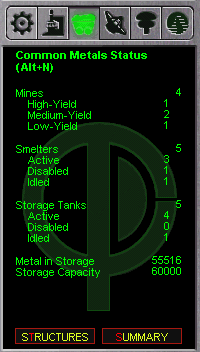Common\Rare Ore and Refined Metals
Ore's and Metals
Metals are required to build or repair structures and vehicles. To obtain metals, you must mine ore, then refine it at a smelter.
Mining and Smelting
A mine may be built at any location marked with a Mining Beacon, once the site has been surveyed. (Robo-Surveyors automatically survey a site when they drive to that location. Later in the game, the EDWARD Satellite will automatically survey all Mining Beacons.) Robo-Miners can be sent to mining sites to build mines. The Robo-Miner will automatically build appropriately (either a Common Ore Mine or a Rare Ore Mine) for the location. “Build” is not quite an accurate description; Robo-Miners actually transform into mines at the mining site. Once the Robo-Miner has transformed into a mine, it cannot return to its Robo-Miner form.
Mines produce ore. When a Cargo Truck arrives and docks with a mine (the truck will dock only if it is empty), it is filled with ore. This cargo has a “yield,” or units of metals that can be refined from it. The yield of each successive truckload will vary from mine to mine. The yield of any particular truckload is indicated on the Status display for the Cargo Truck. The Status display of the mine will show the yield for the next truckload it will produce. The ore must be taken by the Cargo Truck to a smelter to be processed.
When the truck arrives at the smelter, it will dock unless all available metals storage (at smelters or storage tanks) is full, in which case the truck will wait on or near the dock until storage is no longer full.
Storage
Metals are stored at smelters and storage tanks. Smelters may store 10000 units of metals. Storage tanks may store 5000 units. The processed metals are kept in a liquid form, called slurry, which is piped throughout the colony by the Tubes. Metals are evenly distributed at all storage facilities in the colony. Should a storage tank be Idled or Disabled, it will transfer as much of its metals in storage to other storage facilities as possible. The excess will be lost. Smelters may store metals when they become Disabled (though they cannot produce additional metals), but similarly eject their stored metals when they are Idled.
Once ore has been processed into metals and stored, empty Cargo Trucks can dock at the storage facilities and take on a load of metals. Cargo Trucks containing metals may also dock at storage facilities to deposit the metals they are carrying.
Use at Factories
Within the colony, metals are used by various factories. They are transported through the Tubes from storage facilities. At the factories, the colony may produce various items. When production is started, all of the metals required to produce the item are immediately taken from storage. If there are not enough metals in storage to produce the desired item, production may not be started. Should production be started and then canceled, a portion of the metals used will be returned to storage.
Use in Repairs
Structures and units may take damage in various ways, and may be repaired by certain units and structures. These repairs use metals. The amount of metals required depends on the cost of the structure and the amount of damage it has received: The cost of repair is deducted from storage as the metals are used; repairs cease if there is a lack of metals.
Common Metals vs. Rare Metals
There are two kinds of ores and metals in Outpost 2: Common Ores and Metals, and Rare Ores and Metals. These are always kept separate; that is, Common Ore Mines produce only Common Ore, which may be processed only at Common Ore Smelters and stored at Common Metals Storage Tanks. At the beginning of a campaign, you are able to produce and use only Common Metals. Research will eventually allow you to produce and use Rare Metals. The current values of all conditions are listed in the Common Metals Morale report in the Command Pane. To see this report, click the Resources Reports button (third from the left), then select COMMON METALS in the list box and click the DETAILS button.
Common Metals Report
This Command Pane display informs you about the colony's Common Ore and Common Metals facilities and stores.
- Mines shows the total number of Common Ore Mines in the colony.
- High-Yield provides the number of high-yield Common Ore Mines.
- Medium-Yield gives the number of medium-yield Common Ore Mines.
- Low-Yield indicates the number of low-yield Common Ore Mines.
- Smelters shows the total number of Common Ore Smelters in the colony.
- Active indicates the number of Common Ore Smelters that are Active.
- Disabled provides the number of Common Ore Smelters that are Disabled, regardless of cause.
- Idled gives the number of Common Ore Smelters you have Idled.
- Storage Tanks shows the total number of Common Metals Storage Tanks in the colony.
- Active indicates the number of Common Metals Storage Tanks that are Active.
- Disabled shows the number of Common Metals Storage Tanks that are Disabled, regardless of cause.
- Idled provides the number of Common Metals Storage Tanks you have Idled.
- Metal in Storage refers to all Common Metals stored at Common Ore Smelters or Common Metals Storage Tanks throughout the colony. Metals carried by Cargo Trucks are not counted here. * Storage Capacity refers to the capacity of all non-Idled Common Ore Smelters and all Active Common Metals Storage Tanks. * The STRUCTURES button takes you to a list of all Common Ore/Common Metals facilities: Mines, Smelters, and Storage Tanks. * The SUMMARY button returns you to the Resources report. =====Rare Metals Report===== To see this report, click the Resources Reports button (third from the left), then select RARE METALS in the list box and click the DETAILS button.
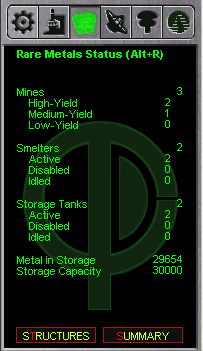 This Command Pane display informs you about the colony's Rare Ore and Rare Metals facilities and stores.
* Mines shows the total number of Rare Ore Mines in the colony.
* High-Yield indicates the number of high-yield Rare Ore Mines.
* Medium-Yield gives the number of medium-yield Rare Ore Mines.
* Low-Yield provides the number of low-yield Rare Ore Mines.
* Magma Wells shows the number of Magma Wells in the colony.
* Smelters gives the total number of Rare Ore Smelters in the colony.
* Active indicates the number of Rare Ore Smelters that are Active.
* Disabled shows the number of Rare Ore Smelters that are Disabled, regardless of cause.
* Idled provides the number of Rare Ore Smelters you have Idled.
* Storage Tanks shows the total number of Rare Metals Storage Tanks in the colony.
* Active gives the number of Rare Metals Storage Tanks that are Active.
* Disabled shows the number of Rare Metals Storage Tanks that are Disabled, regardless of cause.
* Idled provides the number of Rare Metals Storage Tanks you have Idled.
* Metal in Storage refers to all Rare Metals stored at Rare Ore Smelters or Rare Metals Storage Tanks throughout the colony. Metals carried by Cargo Trucks are not counted here.
* Storage Capacity refers to the capacity of all non-Idled Rare Ore Smelters and all Active Rare Metals Storage Tanks.
* The STRUCTURES button takes you to a list of all Rare Ore/Rare Metals facilities: Mines, Smelters, Storage Tanks, and Magma Wells.
* The SUMMARY button returns you to the Resources report.
—-
- Go Back to Power
- Go Back to Rules Section
—-
- Go Back to Online Manual
This Command Pane display informs you about the colony's Rare Ore and Rare Metals facilities and stores.
* Mines shows the total number of Rare Ore Mines in the colony.
* High-Yield indicates the number of high-yield Rare Ore Mines.
* Medium-Yield gives the number of medium-yield Rare Ore Mines.
* Low-Yield provides the number of low-yield Rare Ore Mines.
* Magma Wells shows the number of Magma Wells in the colony.
* Smelters gives the total number of Rare Ore Smelters in the colony.
* Active indicates the number of Rare Ore Smelters that are Active.
* Disabled shows the number of Rare Ore Smelters that are Disabled, regardless of cause.
* Idled provides the number of Rare Ore Smelters you have Idled.
* Storage Tanks shows the total number of Rare Metals Storage Tanks in the colony.
* Active gives the number of Rare Metals Storage Tanks that are Active.
* Disabled shows the number of Rare Metals Storage Tanks that are Disabled, regardless of cause.
* Idled provides the number of Rare Metals Storage Tanks you have Idled.
* Metal in Storage refers to all Rare Metals stored at Rare Ore Smelters or Rare Metals Storage Tanks throughout the colony. Metals carried by Cargo Trucks are not counted here.
* Storage Capacity refers to the capacity of all non-Idled Rare Ore Smelters and all Active Rare Metals Storage Tanks.
* The STRUCTURES button takes you to a list of all Rare Ore/Rare Metals facilities: Mines, Smelters, Storage Tanks, and Magma Wells.
* The SUMMARY button returns you to the Resources report.
—-
- Go Back to Power
- Go Back to Rules Section
—-
- Go Back to Online Manual
- Go Back to Wiki Home Page